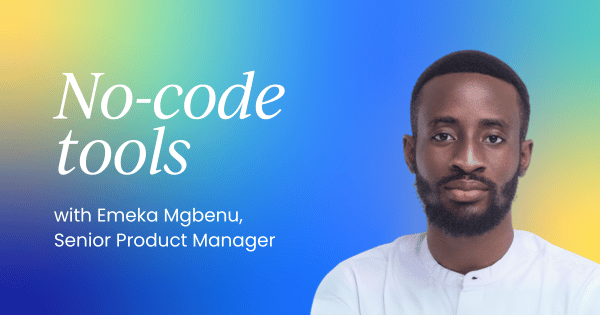As product managers, there's one thing we've always been tasked to do. Our whole career revolves around keeping stakeholders happy. These may be internal or external stakeholders, but stakeholders nonetheless.
Sometimes, this involves urgently putting out fires, producing features that significantly increase revenue, or playing a balancing game to keep all stakeholders happy, and not acting as a blocker to other teams.
Enter no-code tools
You can think of no-code tools as tools that enable anyone to build technical functionality without having technical knowledge.
Typically, these tools have drag-and-drop or orchestration functionalities that allow non-technical people to build technical features and functionalities visually.
The most common functionalities are dashboards, forms, automations, and prototypes.
A few examples of some of these tools are
- Airtable - For building ad-hoc databases and data collection forms.
- Softr - Tool for building dashboards.
- Zapper - Drag and drop connector. Enables anyone to connect two apps in an automated workflow.
- Retool - Low-code platform for building internal tools.
- Make - Automation software for orchestrating workflows.
- Lovable - AI Webapp builder for prototyping.
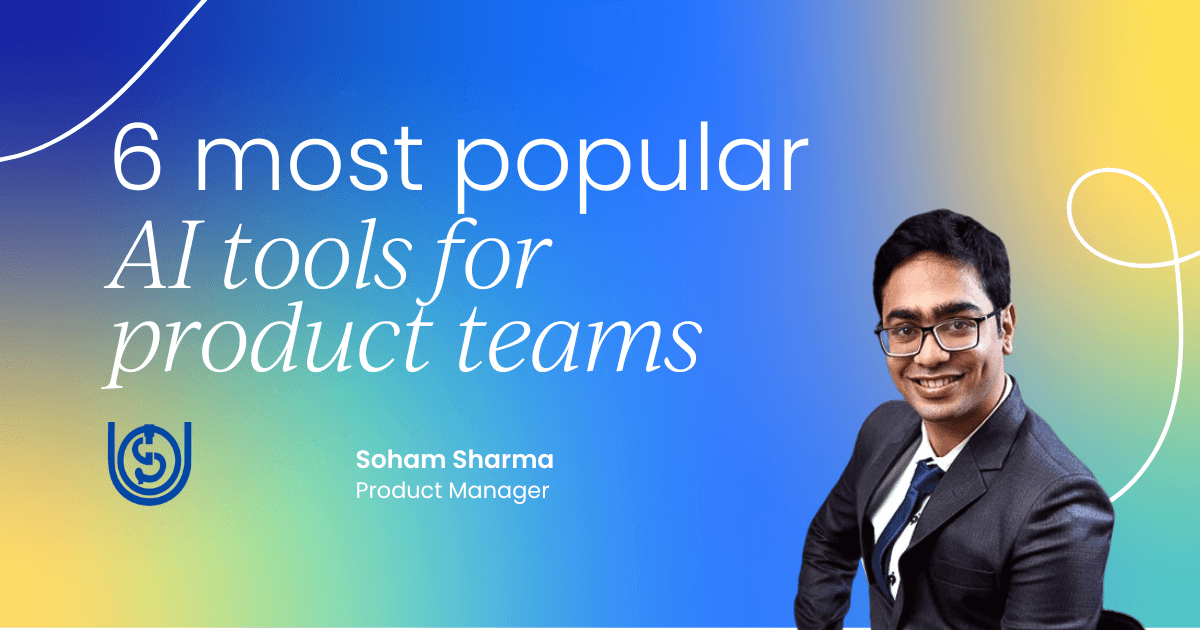
Why no-code tools are important to product managers
Speed
The faster that ideas can move from the ideation stage to being in the hands of your stakeholders or customers, the better.
One of the most important processes involved is brainstorming, ideating, delivering the first set of prototypes before launching, and gathering feedback.
These tools help greatly to do all of the above while skipping the traditional development lifecycle that takes weeks and months.
Internal tooling
Internal tools are tools that are used by internal stakeholders to accomplish operational tasks. For context, internal stakeholders could be your marketing teams, compliance teams, customer support teams, etc.
This means that for these tools, functionality, rather than user experience, is often prioritized. While no-code tools are sometimes built to foster positive user experiences, the core value they bring to internal tooling systems is the functionality and the ease of customization.

Saving development resources
Engineering resources are always scarce, and as product managers, it is a delicate balance to outline all the resources we have at our disposal.
Prioritizing them and keeping these resources on track to deliver broad business goals. In most cases, these resources are prioritized based on the value to the business in terms of revenue and user growth, and getting resources for other, non-glamorous, yet important pillars is often overlooked.
No-code tools can largely be used independently of engineering resources, however, they can also be used complementarily to offset specific workflows.
For example, the necessary APIs and endpoints might already exist internally, and all the no-code tool does is orchestrate them towards an outcome.
Proof of concepts
Show, don’t tell. Visuals are important and more compelling than ever. Ever so often, you meet a stakeholder who does not have all their requirements outlined or does not fully know all that they need.
Traditionally, these kinds of requests are added to the backlog with a tag that signifies that more research work needs to be done before committing development resources.
With no-code tools, you can ideate functional prototypes even without involving your design teams and get stakeholder buy-in. Chances are, seeing a functioning prototype and using these for a few weeks will help such a stakeholder solidify their requirements and feature sets.
Ever noticed how meetings become a lot more productive when there is already a prototype ready? You can do much more with no-code tools.

The problems no-code tools solve
Some problems no-code tools can solve include:
Documentation - No code tools can significantly help scale and initiate existing documentation, create new documentation, training materials, etc. There can also be an overlap, as certain no-code tools have infused AI capabilities
Internal Tooling - No code tools can help build internal tools for either the product and engineering teams, or other teams such as customer support, education, marketing, strategy, etc
Prototyping - No longer should prototyping be the core function of the design team. Now, product managers can build fully functional high-end prototypes
Feedback Gathering - These tools can be used to spin up landing pages, waitlists, and even demo prospective ideas and features to external clients and get their first levels of feedback, which will inform the product development process
Workflows - More advanced tools like Make and n8n can help with building complex workflows that pull multiple applications together to serve a purpose. While this can be a bit more nuanced, it can be valuable to use this to speed up manual repetitive workflows for internal teams, such as updates, document gathering, etc.
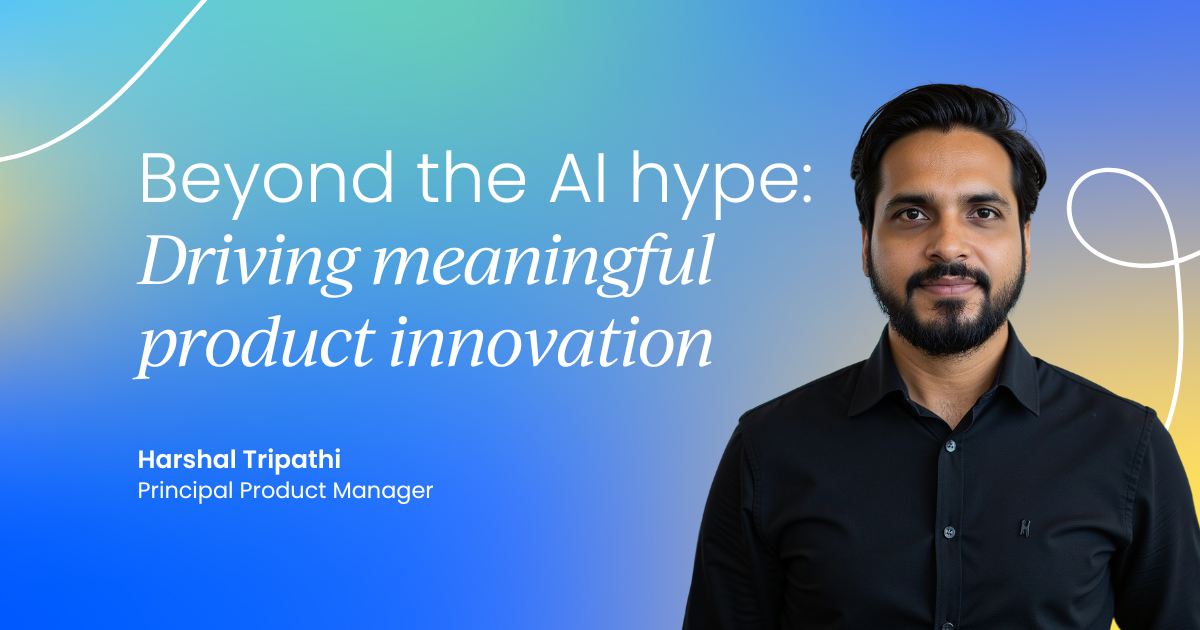
Challenges of integrating no-code solutions
There are many pitfalls to look out for when utilizing no-code solutions. Here are some of the most common issues to avoid:
- No-code tools are still complementary - Be aware of interoperability, and decide when a workflow is too complex and needs to be moved into code.
- Documentation trope - No-code typically means you’re working alone, but don't be shy to involve others
- If the no-code tool uses AI, ensure that this is permissible according to your organisation’s AI policies
- If the no-code tool uses AI, understand that AI can be wrong and introduce a feedback/correction mechanism in your workflow to periodically review results.
How to get started with no-code tools
Firstly, experiment expeditiously; a lot of these tools have a free tier that can be used. Watch videos about their performances, features, and understand the limitations before you decide on using one for your project.
Sometimes, it is also easy to get carried away with shipping things personally, but let your product management roots ground you. Ask yourself these questions to keep you on track at all times:
- Does this solution simplify my colleagues’ work lives?
- Have I properly documented and stored all the necessary information about this tool, feature, etc., in a way that is accessible to others?
- Is this a stopgap, or do I intend to use this indefinitely?
These questions will keep you grounded, ensure you build only the important features, and accelerate your workflow as product managers while using these tools.




 Follow us on LinkedIn
Follow us on LinkedIn