Product-led growth (PLG) was coined in 2016 and gained traction due to SaaS companies like Dropbox, Slack, and Notion – most of which run freemium models for their end-users.
What makes its application unique for B2B2C organizations is its ability to deliver a great user experience across complex partner networks, diverse hardware environments, and stringent compliance constraints.
When you add PLG to the mix, it means letting a multi-faceted product speak for itself, independent of a sales motion or team.
Having led product teams at Grubbrr (QSR kiosks) and Western Union (financial kiosks), I’ve seen how well-designed kiosks can drive high-conversion experiences while balancing user expectations, regulatory needs, and business outcomes. I have introduced PLG to some of my product features and applied my learnings from other products I enjoy for their personal use.
I believe kiosks exist and thrive for the following reasons, mainly:
- So that end users can avoid long queues and save time
- To eliminate the possibility of human error
- To spur revenue for partners
- To help partner manage their labor challenges
I have consistently employed a straightforward four-step model to make this idea work in real-life situations. It serves as a valuable tool for transforming kiosks into self-service units that drive business expansion. Even though this method is based on tangible gadgets, the rules can be generalised to any product-led B2B2C market changes.
Why kiosks are the ultimate PLG Interface
Kiosks, regardless of their deployment domains, are fundamentally designed to cater to the needs of their users. Once a kiosk is installed at a physical location, it should act like an assistant, guiding users through the entire process and prompting them to add services as needed.
At my previous company, our most intelligent workflows allowed customers to use roaming profiles, receive recommendations, or create combos based on their saved preferences and prior order history. Kiosks offer real-time transactions, an intuitive user experience, and scalability – all without requiring an onboarding call.
But making that work at scale means your product must account for:
Multiple user types
Kiosks are designed to cater to multiple types of users, from partners to end-customers. As great product leaders say, it’s about landing the product, not launching.
To make a kiosk successful, we need to design the experience that caters to both partners and the end users. Partners would want minimal to no maintenance on their end, whereas users would wish to receive frequent updates.
So we need to find a way to meet in the middle, ensuring that the kiosk is adaptable to the needs and expectations of all user types.
Handle changing regulations
Kiosks must be strong enough to handle changes in local regulations and fraud risks directed at them, ensuring they can always be counted on and remain reliable.
The kiosks in your possession should be rugged, comply with local regulations, and stay vigilant for any fraudulent activities. Accordingly, they are built to be safe, reliable, and durable, wherever they might be.
Fit surroundings and hardware constraints
In harmony with hardware and environmental constraints, they should work seamlessly with the physical machines they're on and fit right into their surroundings.
In my career, we had to ensure our QSR code was compatible with legacy operating systems at gas stations and designed for the presence of physical buttons or the absence of primary navigation facilitators.
Data-backed decisions
Based on metrics that balance usability and profitability, every decision should be backed by data, ensuring the kiosks are both user-friendly and beneficial to the business's bottom line. It's all about finding that sweet spot where everyone wins. This is where product-led growth truly gets tested and where the following framework has helped me deliver repeatable success.

4 steps for high-conversion self-serve growth
1. Know your entry point
For kiosk-related goods, onboarding refers to the experience the customer has with the product after the partner business has installed it, even before interacting with the screen.
The entire user analysis process, which considers their motivations, environment, and interaction modes, is critical before the actual user experience.
To draw a map of this efficiently, you must consider:
- Job to be done: What work is the customer or partner trying to get done in this place? Knowing exactly how they are going to interact with the environment is very important.
- Recognize constraints: If there are limitations such as language, time, or technological proficiency that may affect how users engage with the kiosk, should they be considered?
- Concentrate on the user's first experience: Is the user's initial interaction quick enough to build their trust in the product? Try to find the best way to make the initial experience as fast as possible so that users can complete their transactions very quickly. For example, in QSRs, simplifying the decision process and reducing the user's cognitive load during the first 15 seconds of interaction can significantly increase conversion rates.
- Work out how to achieve the fastest transaction: Reducing decision-making time and the load on the user's mind during the first 15 seconds of interaction with a device, as in QSRs, which leads to increased conversion.
2. Identify the instant win
The speed at which a user finds value in the product is a must-have in the PLG world for kiosks. This means that any doubt or hesitation in using the product should be removed.
The kiosk should demonstrate a clear and practical use right away – for example, finishing an order, printing a receipt, or carrying out a successful transaction.
- First action impact: Which user action would be the most meaningful and can be done in less than two minutes? By figuring this out, one can create a good and efficient first experience.
- Cognitive friction reduction: Is the user interface design engaging and easy to use? It is about simplifying interactions by, for instance, reducing the number of choices, pre-filling default values, and providing shortcuts to speed up the process.
- Success design: Developing user flows that are intuitive and don’t require users to read instructions. The subsequent step should be there by default; users need no assistance to reach a successful interaction because they are guided automatically.
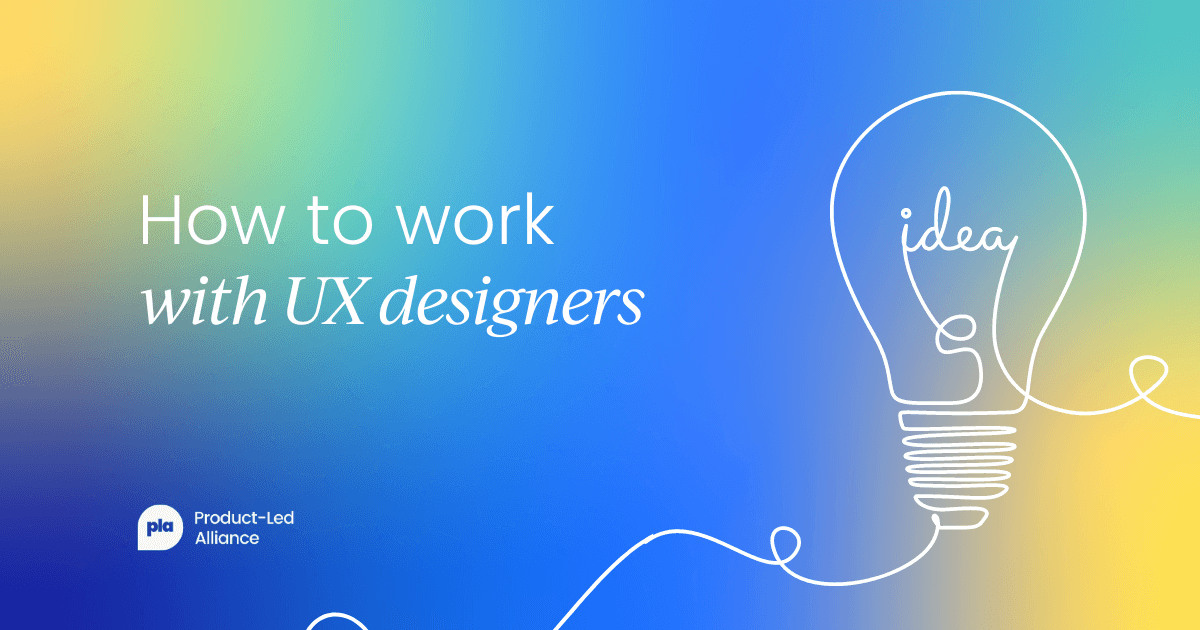
3. Operationalize self-serve
To scale, your product can’t rely on on-site staff or support reps. This is where PLG shines: empowering both partners and end users to succeed on their own.
In the world of kiosks, this means:
Innovative ways to handle mistakes and backup planning
For fast food kiosks: If a person attempts to pay with a credit card and the card is declined, the system would not simply display an "Error" message.
An intelligent system could say, "It seems that the card you've used is not working. Can you please use another card, pay by cash at the counter, or use a different payment method such as Apple Pay?"
The following steps in the conversation help them choose those other options.
If the internet connection is lost for a short period, the kiosk could switch to "offline mode," allowing basic ordering, and then update the orders once the connection is restored.
For bank kiosks: A customer deposits a check, but the scanner doesn't read it correctly; luckily, the kiosk isn't frozen. The kiosk could ask them to reposition the check, offer to print a receipt, or send a digital receipt that they can take to a teller to complete the deposit manually.
If a specific transaction type condition is temporarily unavailable (e.g., a system update), a fallback could be to allow the user to locate an alternative ATM or a branch staff member for assistance.
Speaking everyone's language and being easy for everyone to use
For fast food kiosks: Imagine a kiosk in a diverse city like Boston at a quick-service restaurant. It should offer menu options and instructions in multiple languages (English, Spanish, Mandarin, etc.) so everyone can order comfortably.
For accessibility, it might have a "low vision mode" with high contrast and larger text, or an audio guide for visually impaired users. There could also be a button to adjust the screen height for wheelchair users.
For bank kiosks: Financial kiosks must be inclusive. Along with different languages, they should offer transaction options. To make them accessible, they can include a headphone jack for users to hear the instructions, a tactile keypad for those who are visually impaired, or a screen reader option.
Their design should also be aimed at people with limited mobility, ensuring that all the buttons and slots are comfortably within easy reach.
Updating and fixing things from afar
For fast food kiosks: Generally, the first thing a restaurant will do is add a new menu item, change the price, or mark some menu items as sold out. To update each kiosk, a person doesn't have to go to every one. The restaurant chain can, therefore, send these changes to the different kiosks automatically by means of webhooks.
Even the software of the kiosks can be updated "Over-the-Air" (OTA). OTA updates imply that the software on the kiosks can be updated similarly to how your phone updates its apps automatically.
This way, all kiosks are guaranteed to be running the latest software and to have the updated information.
For bank kiosks: When there's a security patch, a new feature for deposits, or a change in banking regulations, the bank can update all its ATMs and self-service kiosks from a central location.
This saves a considerable amount of time and effort compared to sending technicians to each machine. It also ensures all kiosks are secure and compliant with the latest standards.
Build for failure paths. A customer who can't complete a transaction silently walks away – make it easier to recover than to abandon.

4. Set up ecosystem feedback loops
Here’s where B2B2C gets interesting. You’re not just optimizing for the user – you’re designing systems where partner success fuels user growth, and vice versa.
What to consider:
Are you tracking conversion per kiosk, per partner, per segment?
QSR kiosks: If a fast-food chain (partner) installs kiosks at multiple branches (kiosks). Observing conversion at each kiosk would indicate that a kiosk in a busy downtown area might have a higher conversion rate than one in a quiet suburban drive-thru.
Analyzing conversion at the partner level would indicate which franchise owners are going the extra mile with the kiosk usage. An effective strategy would be to break down the data by time of day (e.g., breakfast, lunch, dinner) or menu category (e.g., combo meals, individual items).
These strategies may uncover more details about peak performance and user behavior.
For instance, a QSR could discover that kiosks close to a university have a higher conversion rate for late-night snack orders, whereas kiosks in the business district get more lunch orders.
Financial services kiosks: For a bank (partner) with ATMs or self-service banking kiosks, tracking conversion could involve monitoring the completion rate of transactions such as cash withdrawals, deposits, or bill payments per machine (kiosk), across different branches (partner), and for various customer demographics (segment).
For instance, a kiosk in a residential area might see higher deposit volumes, while one in a commercial hub might have more business-related transactions.
Do partners have visibility into user drop-offs and performance? How detailed, accurate, and actionable are the insights?
QSR kiosks: A QSR partner is required to determine if customers are starting orders but leaving them incomplete, especially at points like the customization screen or payment step.
Fine-grained insights could reveal that customers are abandoning their orders because they find the customization options for a specific menu item too complicated.
In that case, the partner would be instructed through actionable insights to either simplify the options or offer more accurate instructions for customers to follow.
Financial services kiosks: A bank partner would like to determine if users are experiencing difficulties with specific functions, such as complex transfer options or new digital wallet integrations.
Suppose a significant number of users drop a transaction at the "confirm transfer" screen. In that case, it may signal that the process is not straightforward to them. These actionable insights lead the bank to improve the UI/UX of that particular transaction.
Can partner feedback influence roadmap and UX decisions?
QSR kiosks: Franchise owners (partners) are the ones interacting directly with the customers and usually have the most valuable ideas. They could propose adding a "reorder last meal" button for regular customers or bypassing loyalty program registration through the kiosk flow.
This feedback, when turned into features, not only improves the user experience but also dramatically increases the uptake of the product.
Financial services kiosks: A common user pain point is the difficulty of finding a particular service, and users often want more language options. The partners' insight could be the most influential factor in developing new features or improving existing ones to meet the kiosk's real-world customer needs.
Just as an illustration, if several branches indicate a need for a particular foreign currency exchange option, then this suggestion will be a priority for that option's development.
Use metrics that connect both sides. One north star I used was the conversion curve from partner activation to end-user success. This helped us prioritize backend tooling for partners just as much as UX tweaks for users.

B2B2C principles for product-led teams
Even if you’re not working on physical kiosks, the following principles hold for any PLG team in B2B2C environments:
- Scale design, not exceptions: Avoid relying on one-off partner customizations that can be difficult to scale.
- Invest in enablement, not just features: If partners cannot launch a great flow, then the flow has very little value.
- Measure in layers: The metrics of partner success, user conversion, and long-term outcomes should be analyzed together.
- Balance incentives with impact: Use prioritization models like PUBS (Partner, User, Business, Scale) to negotiate roadmap trade-offs.
Final thoughts
Kiosks represent one of the most unforgiving but rewarding product contexts for PLG. There's no sales call, no training, no second chances. You either deliver immediate value or the customer lapses.
But when you get it right, you unlock a version of PLG that’s incredibly powerful: growth that operates without headcount and compounds through both user satisfaction and partner alignment.
For product leaders in B2B2C organizations, embracing kiosk-style thinking – fast, intuitive, and scalable – is the edge your roadmap needs.



 Follow us on LinkedIn
Follow us on LinkedIn






